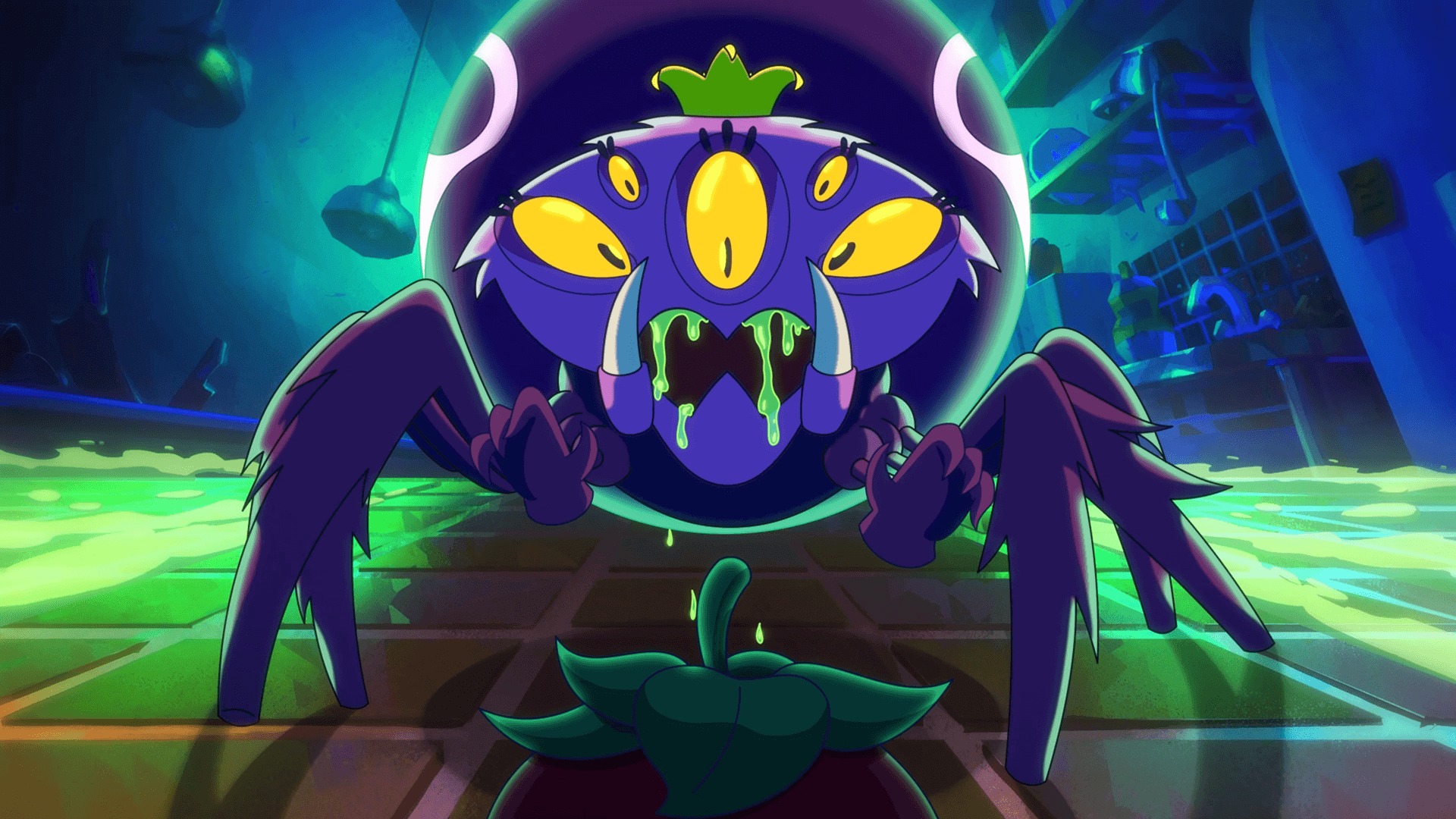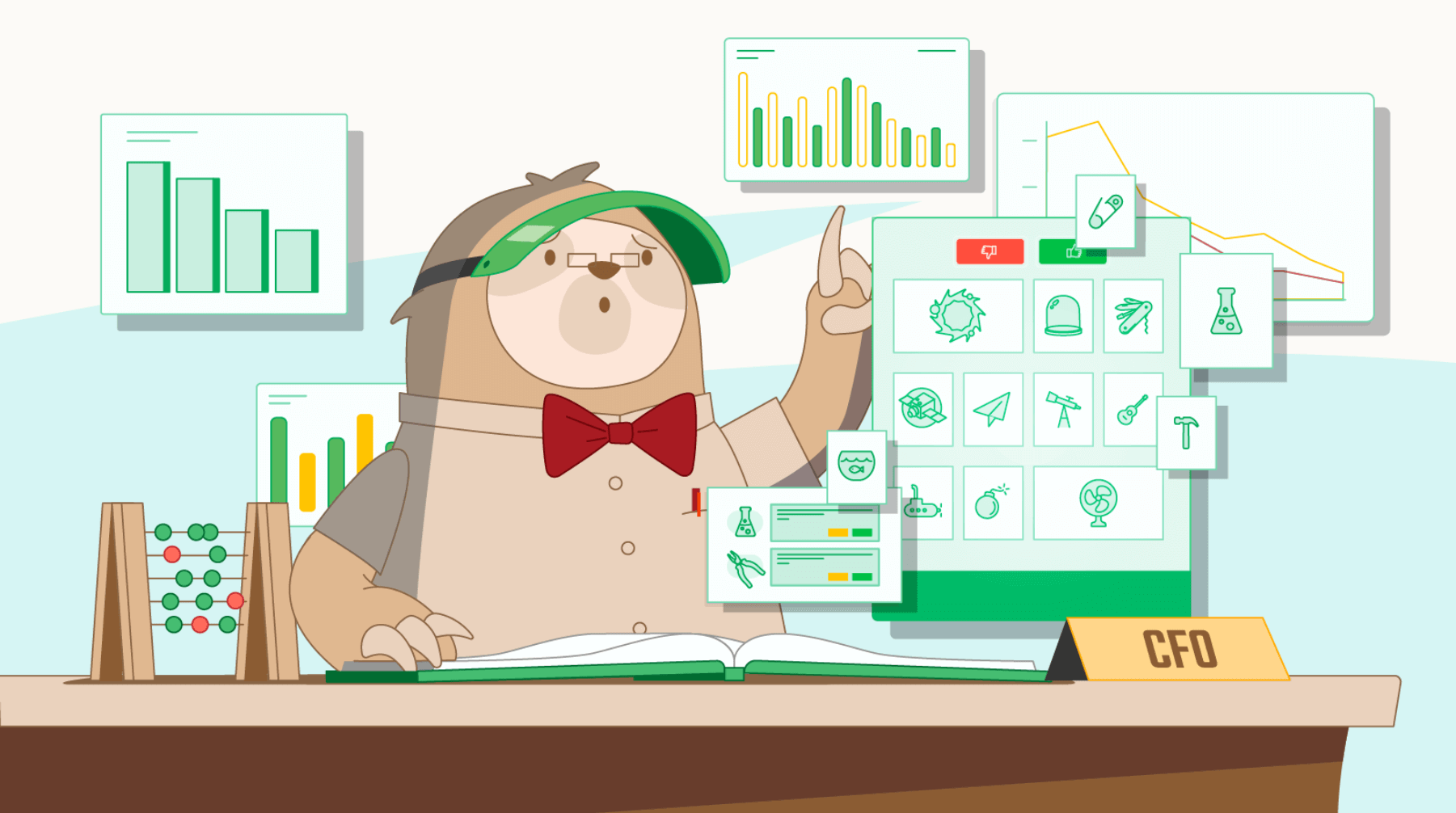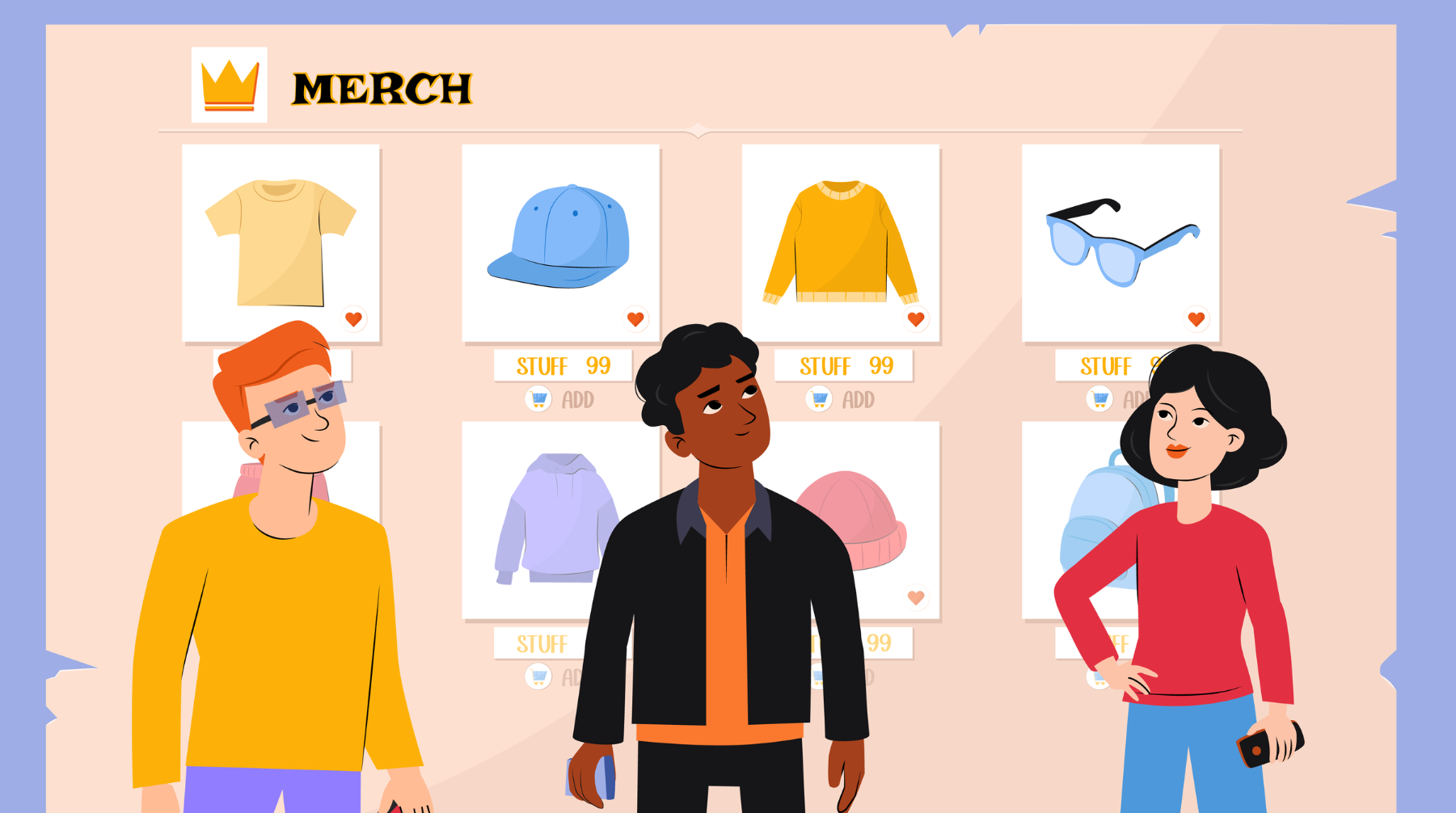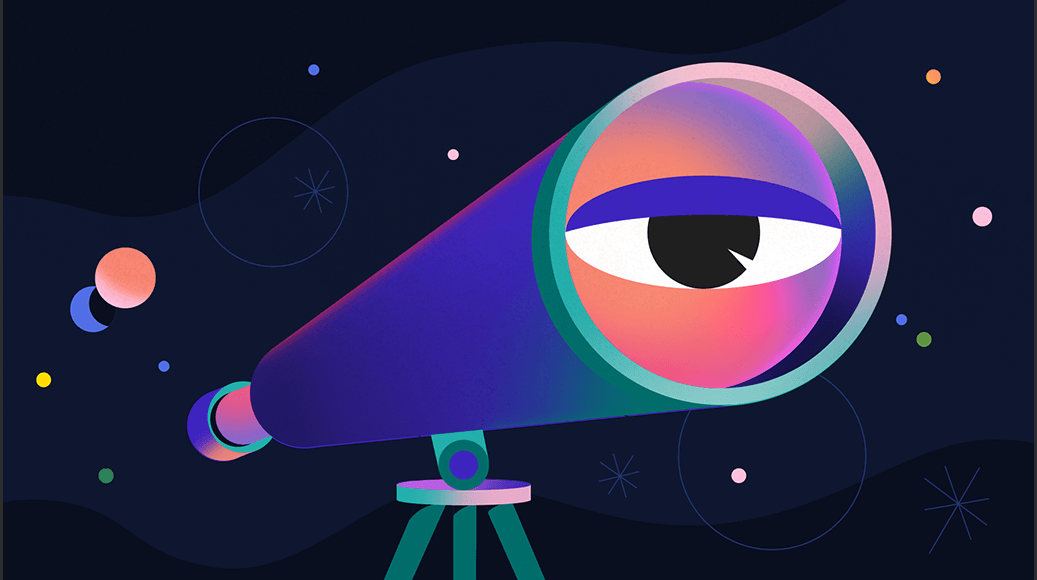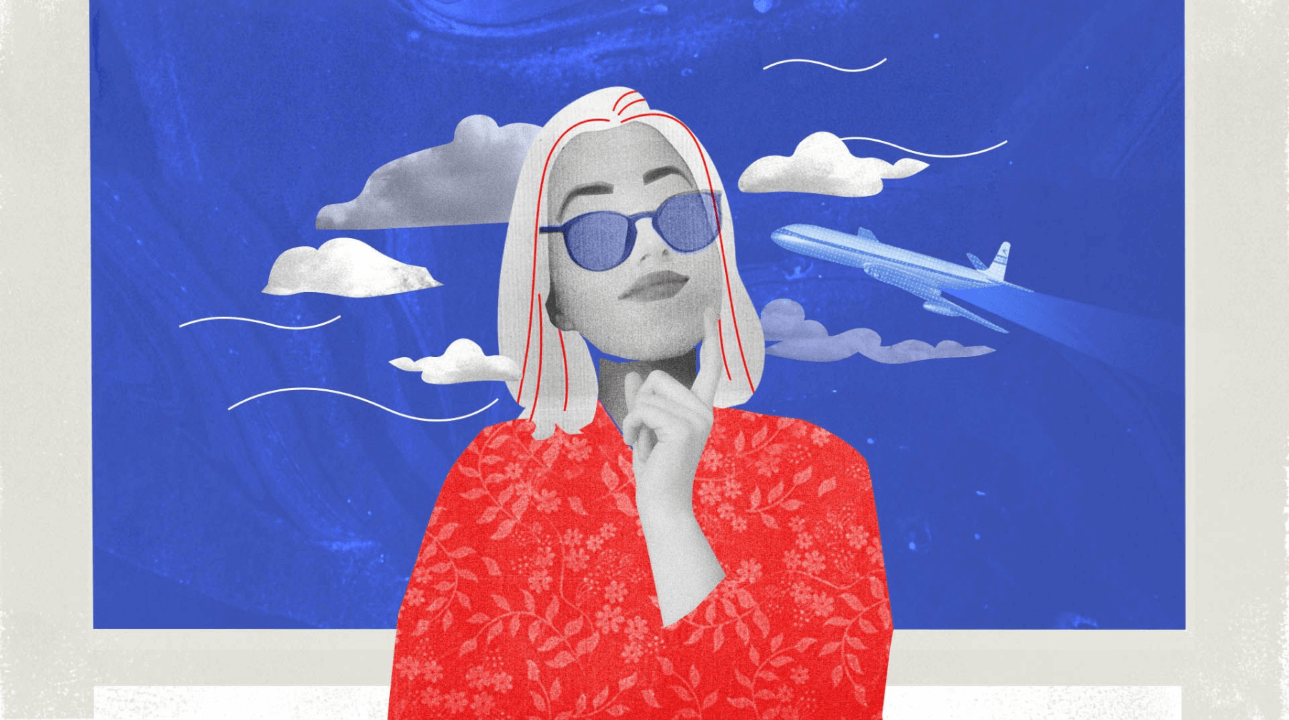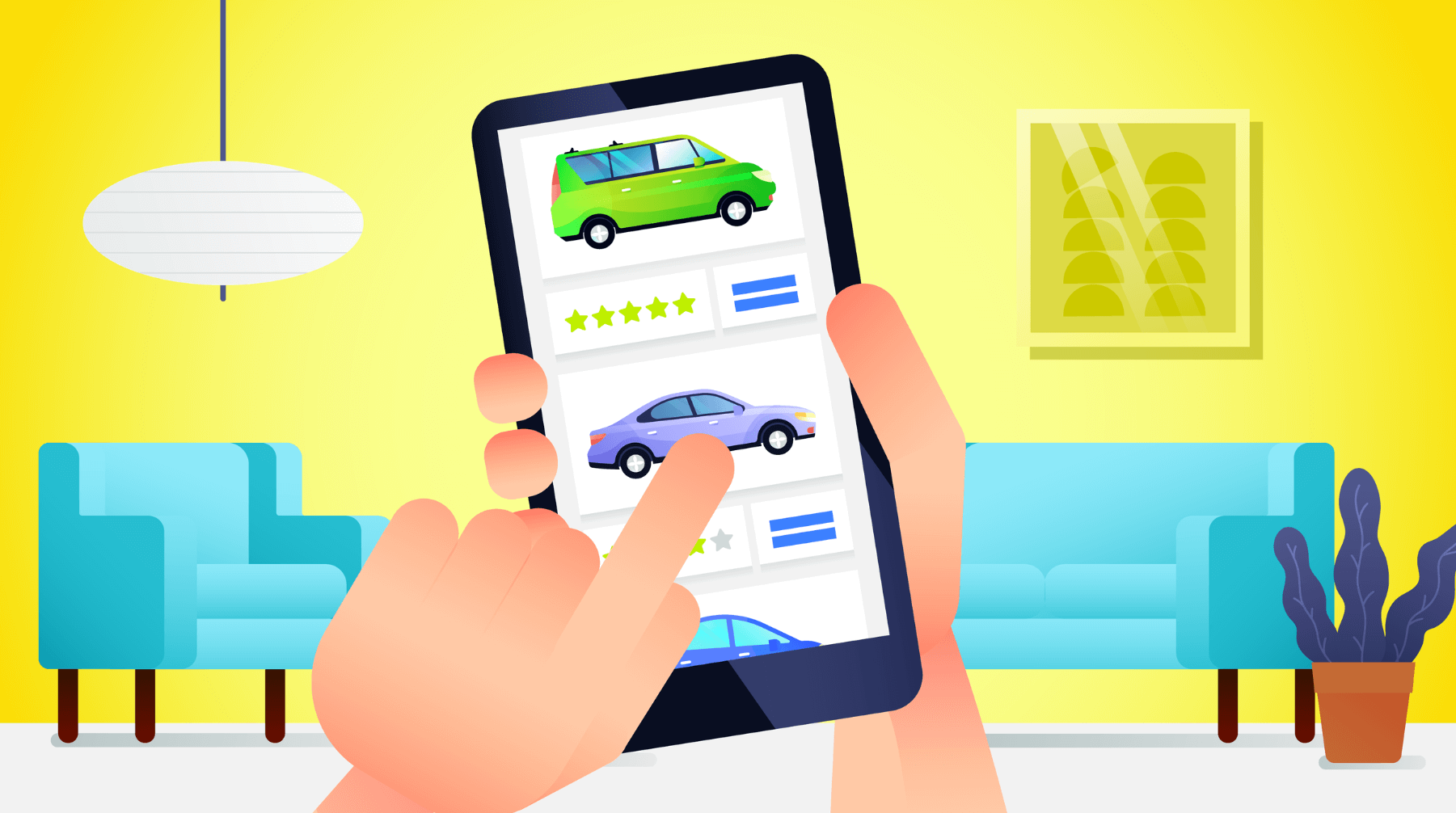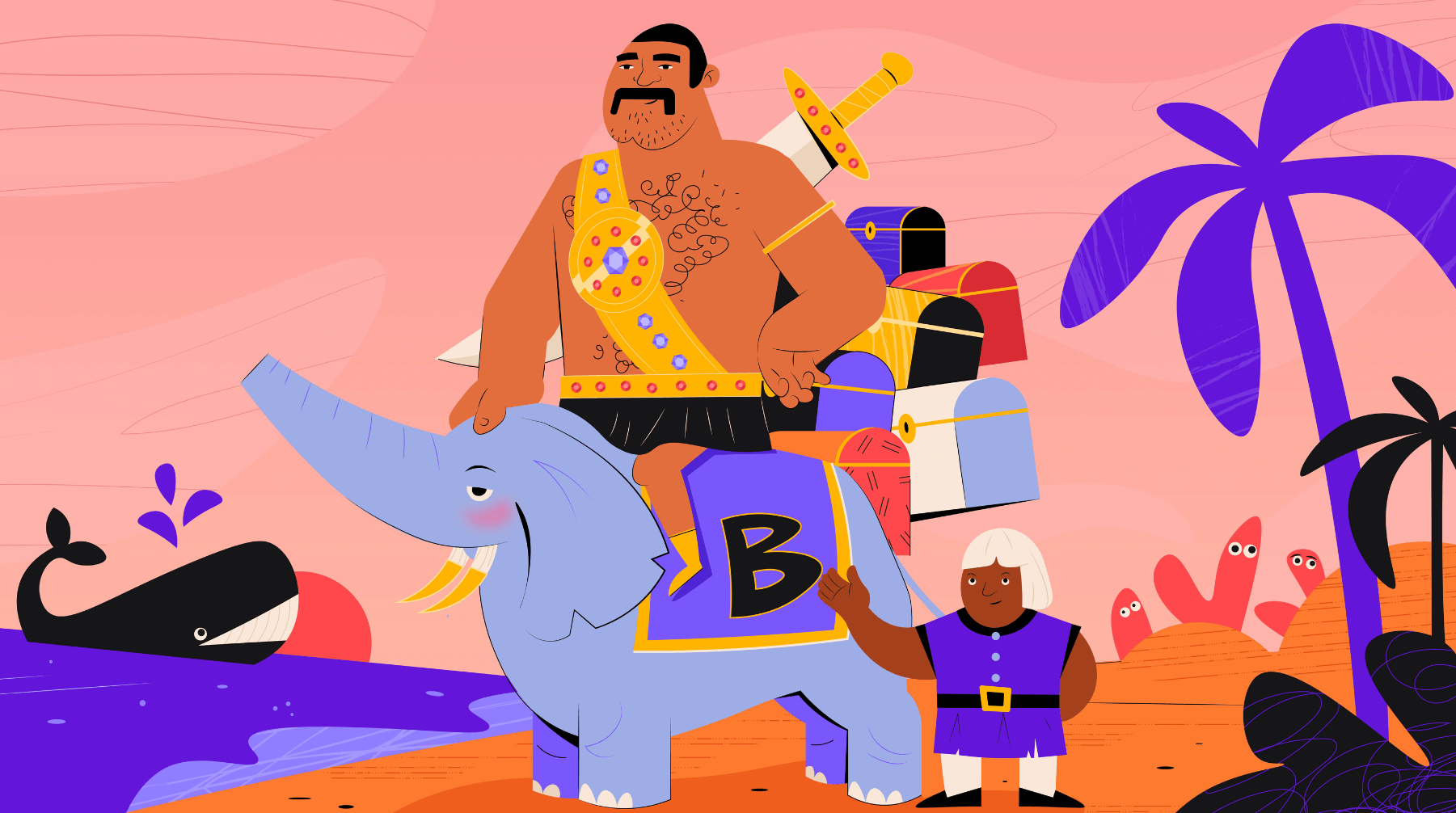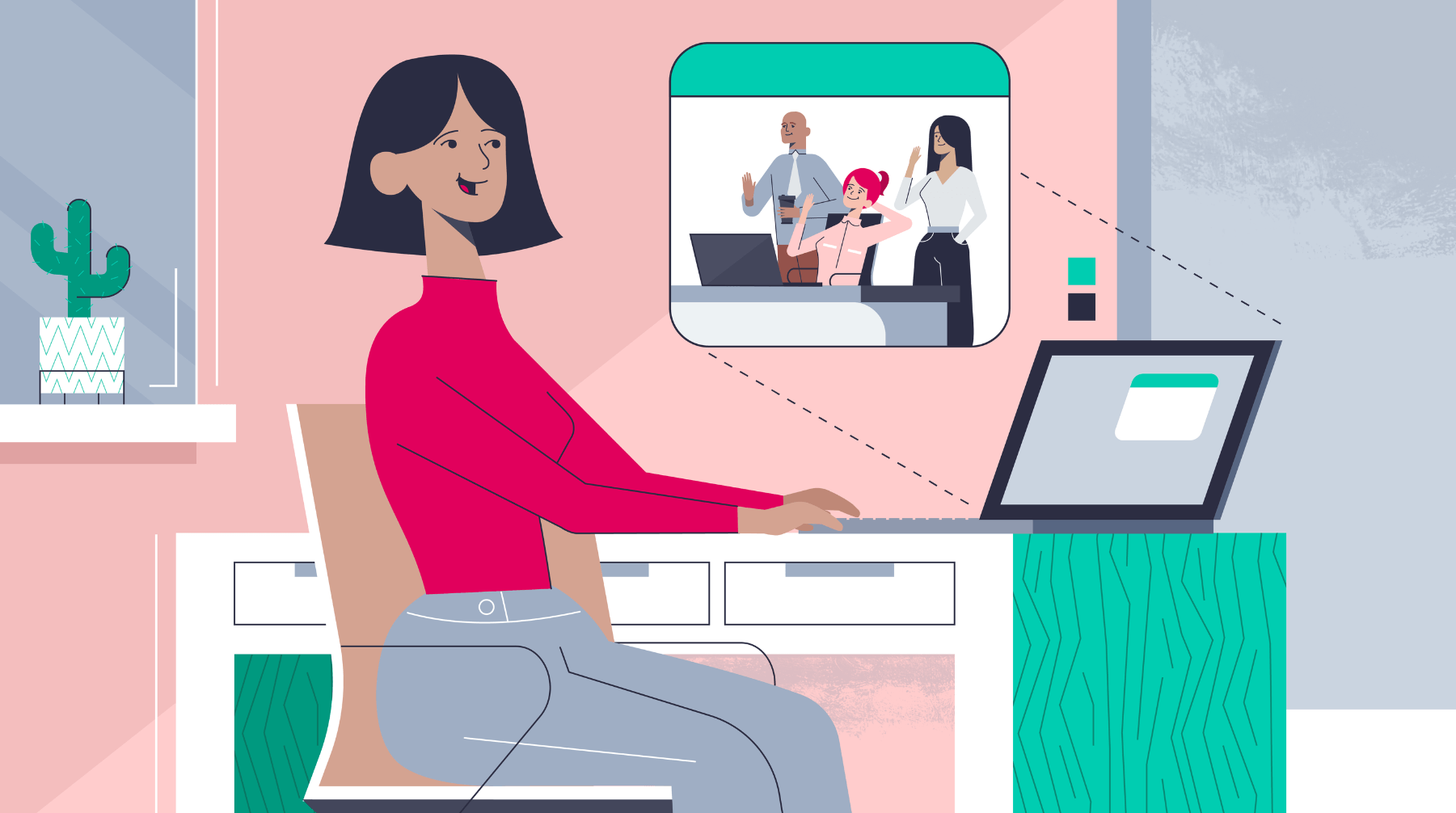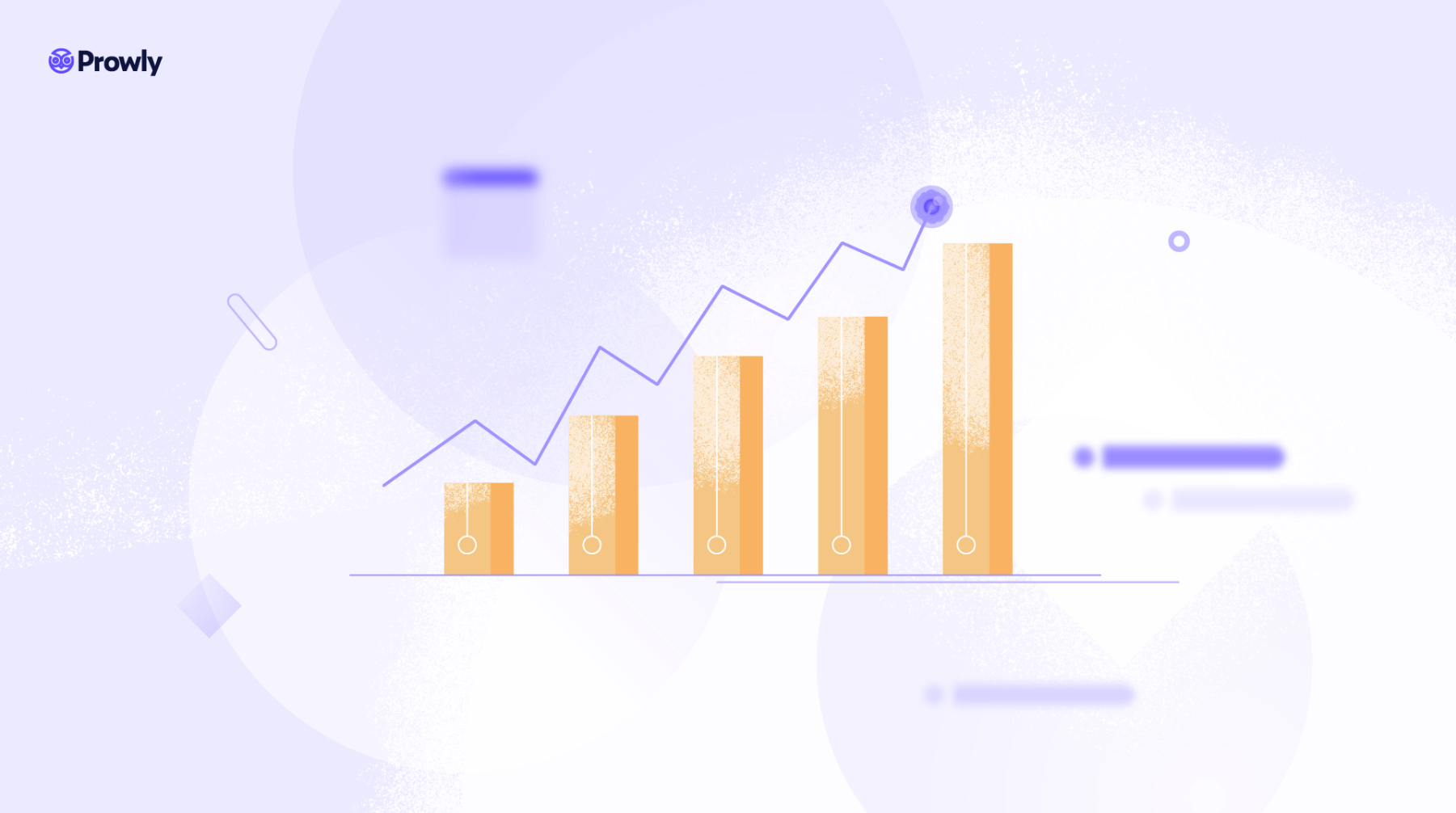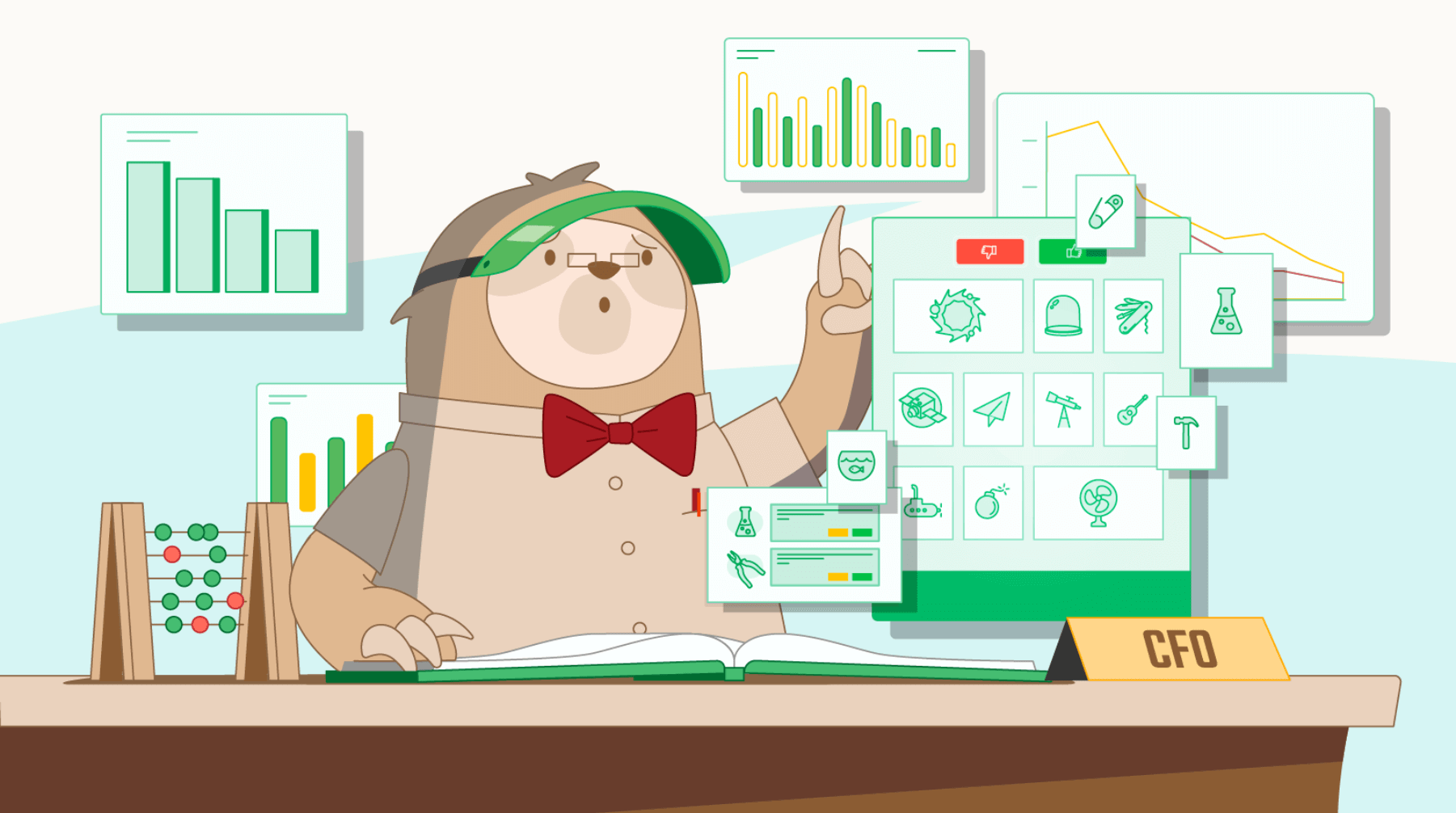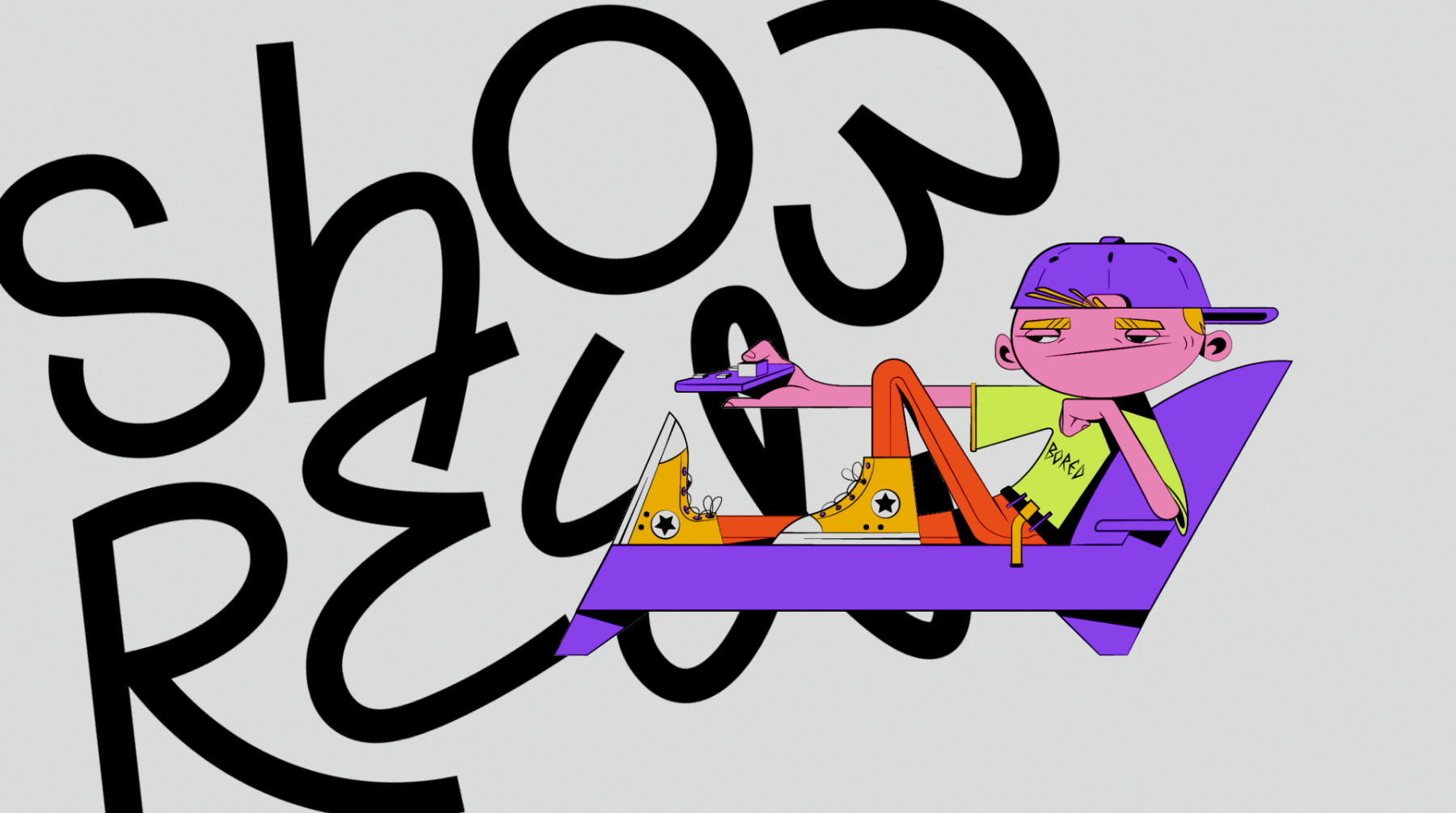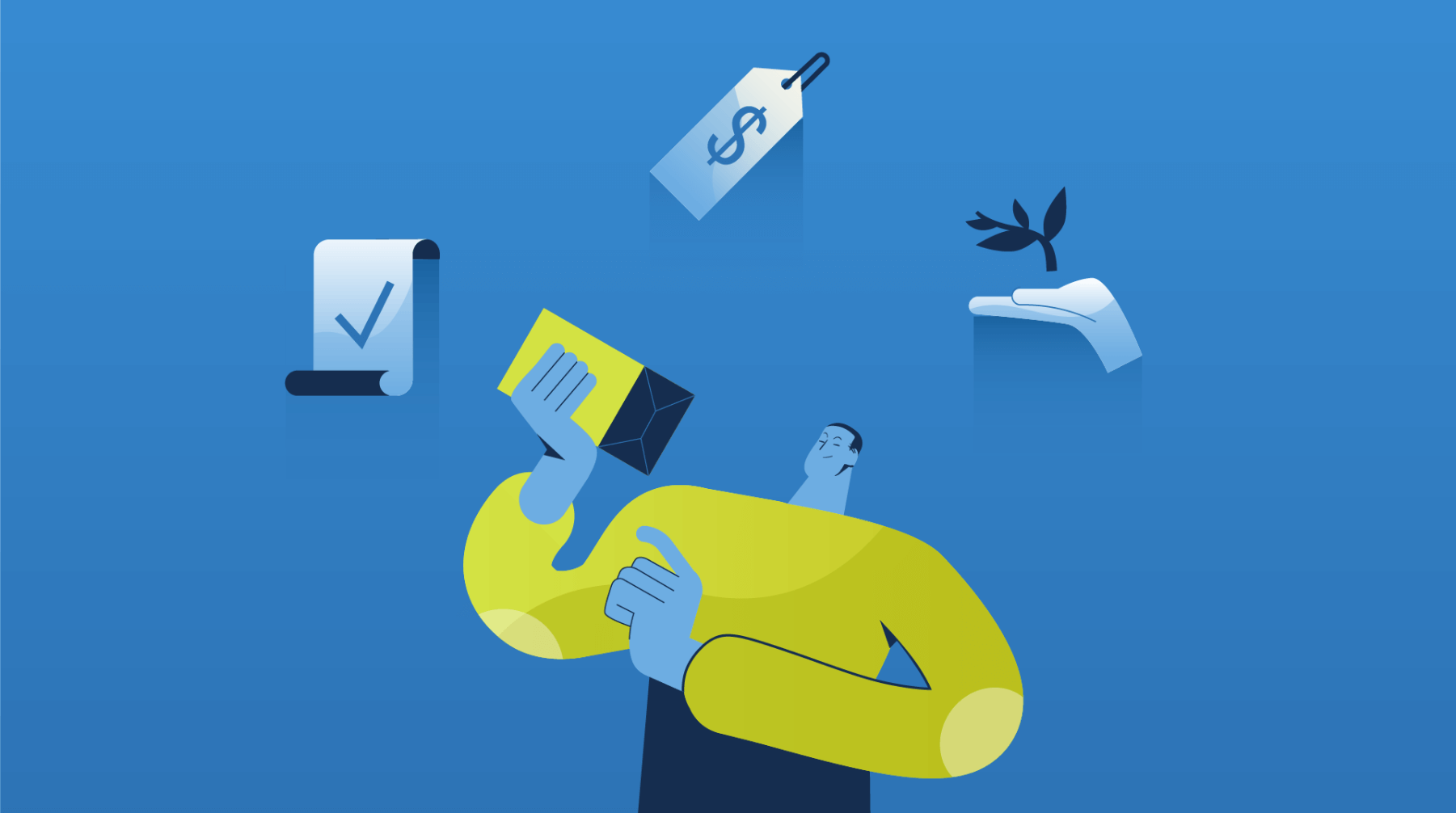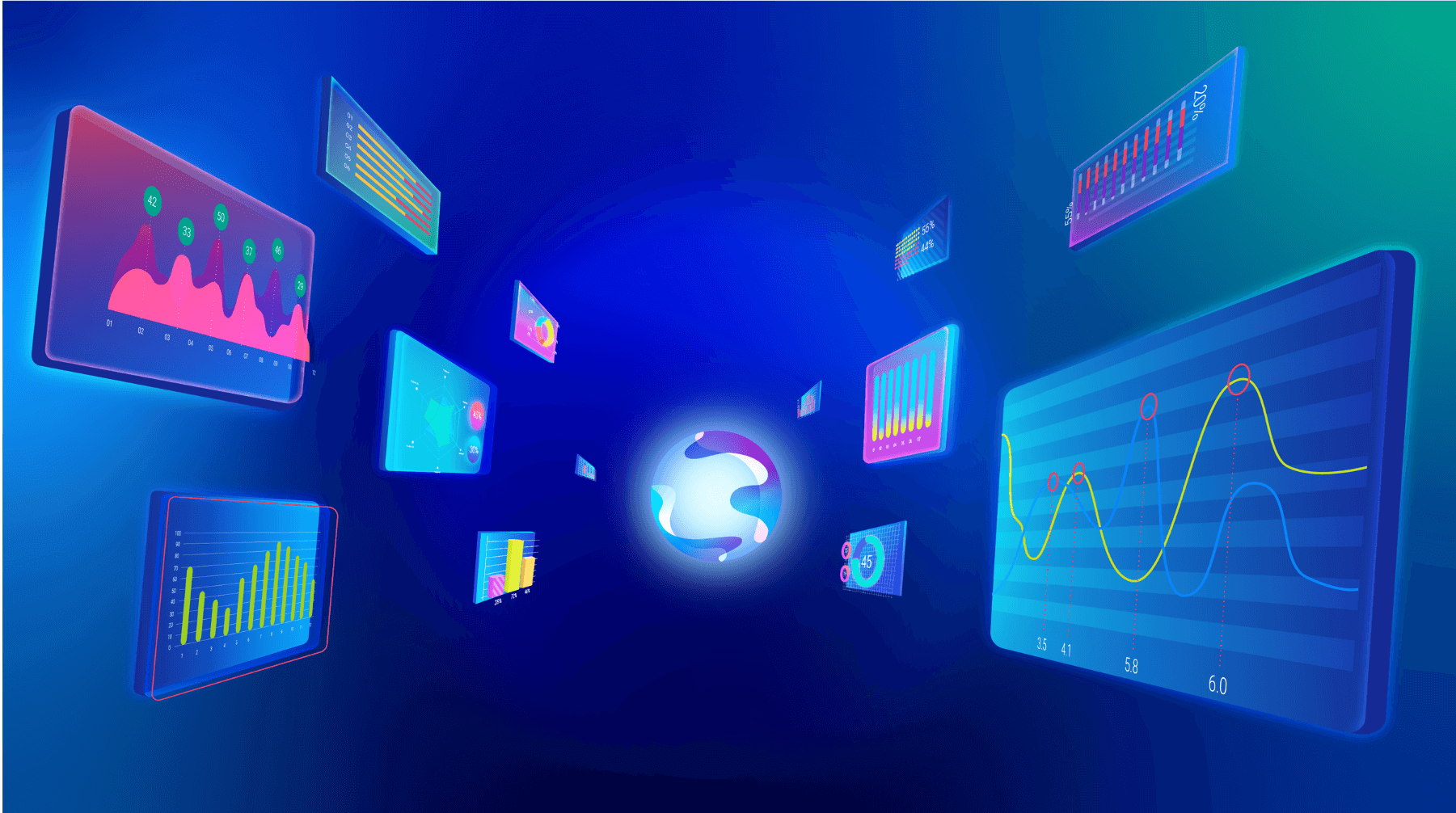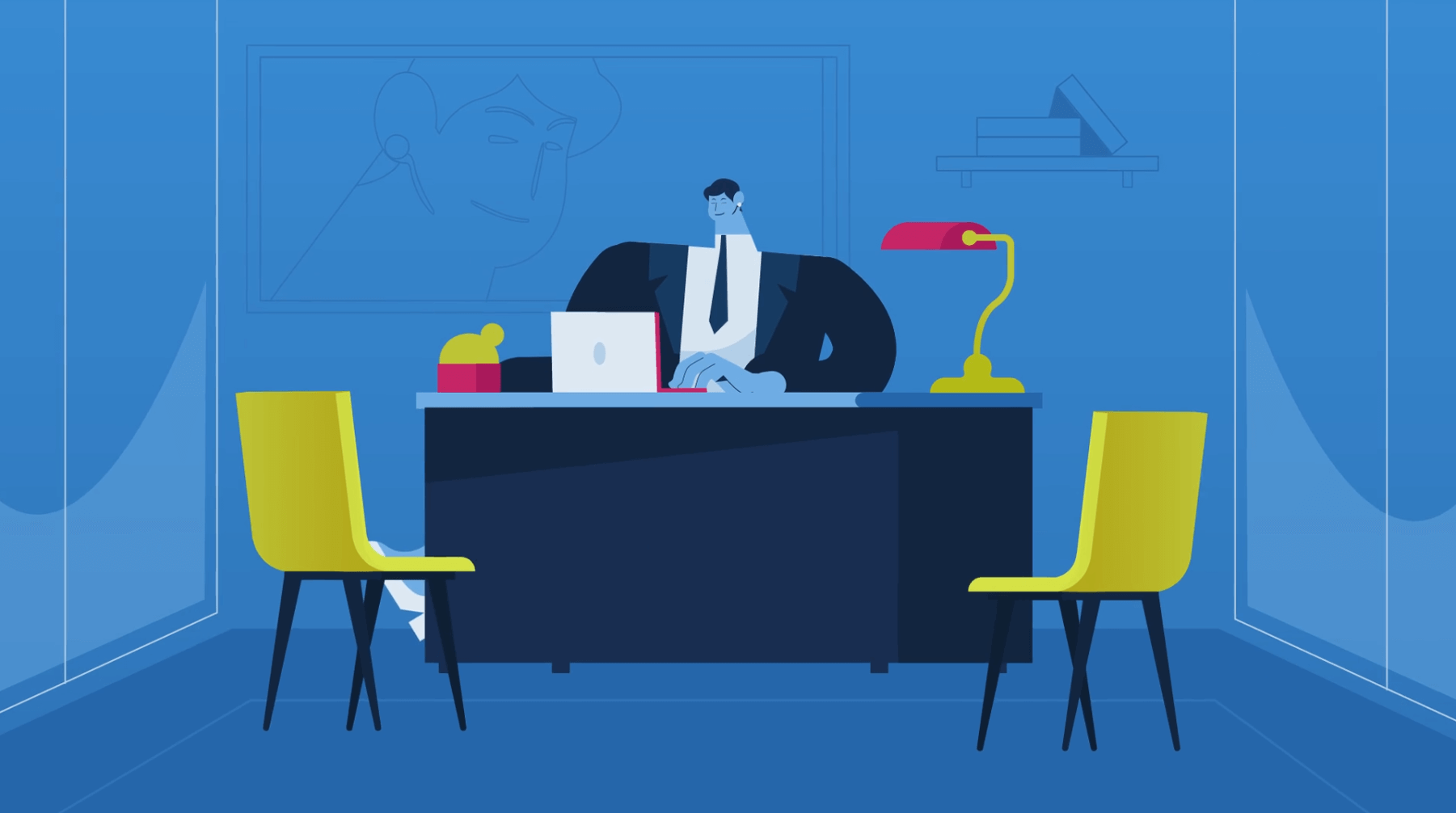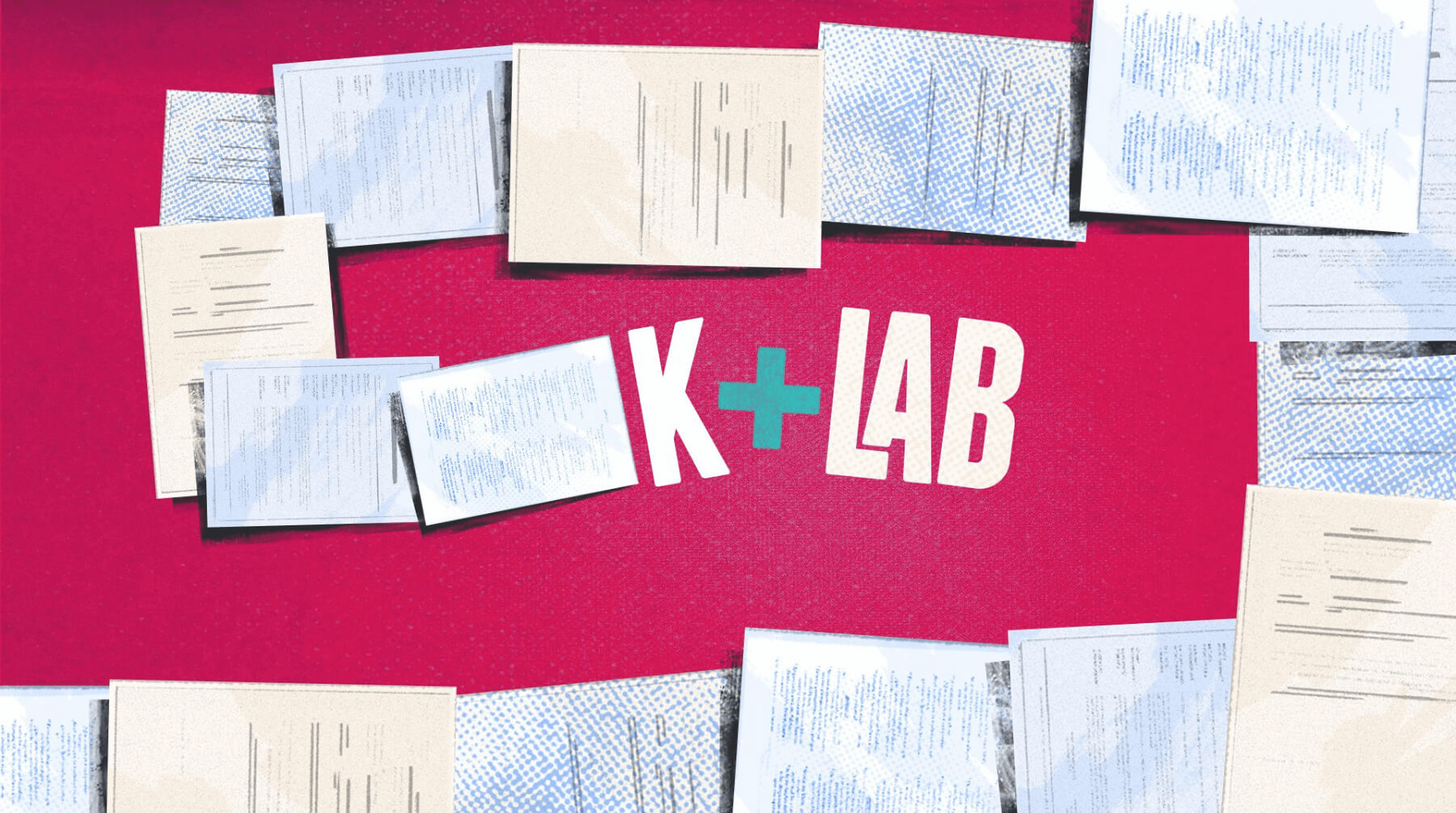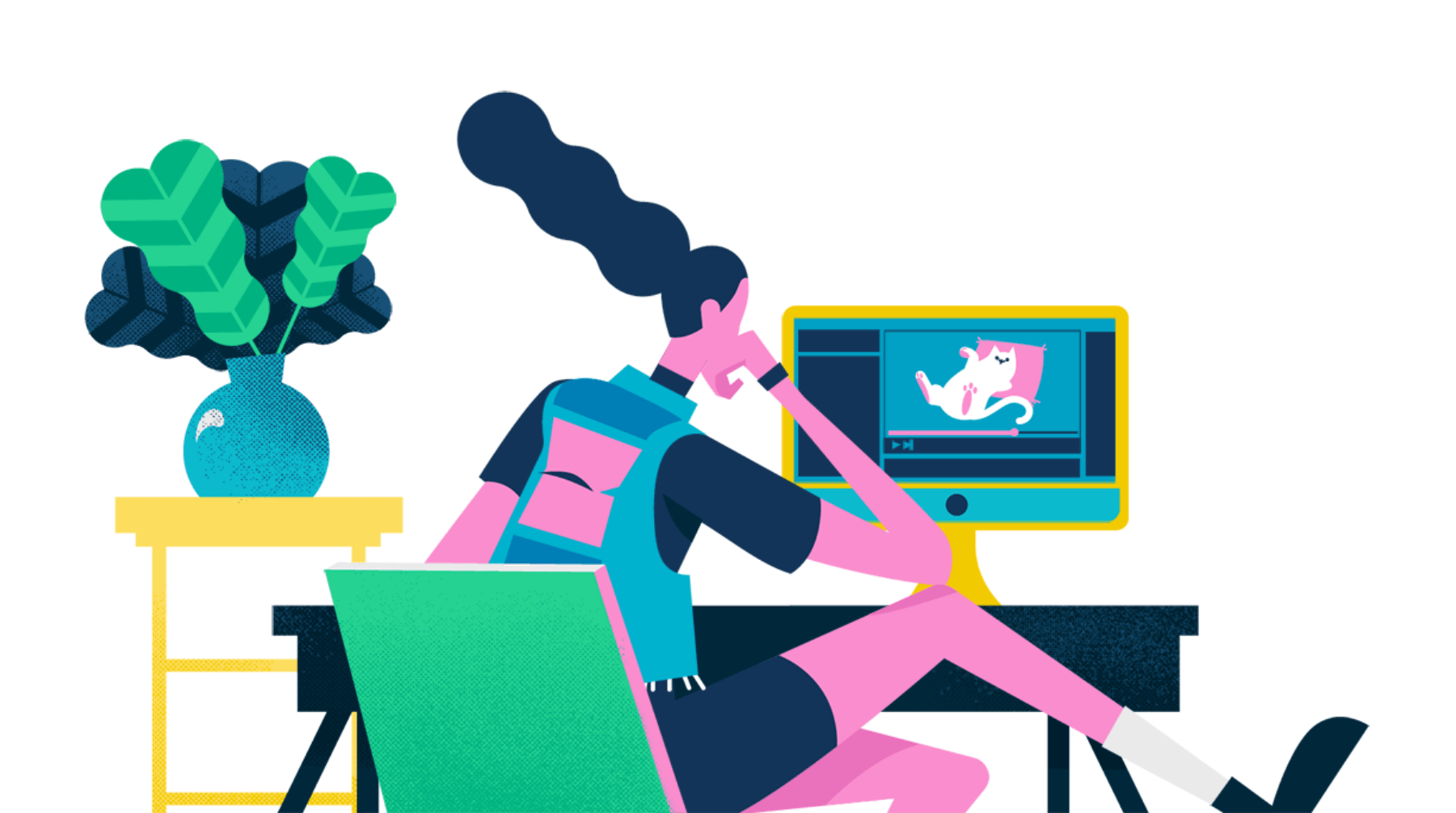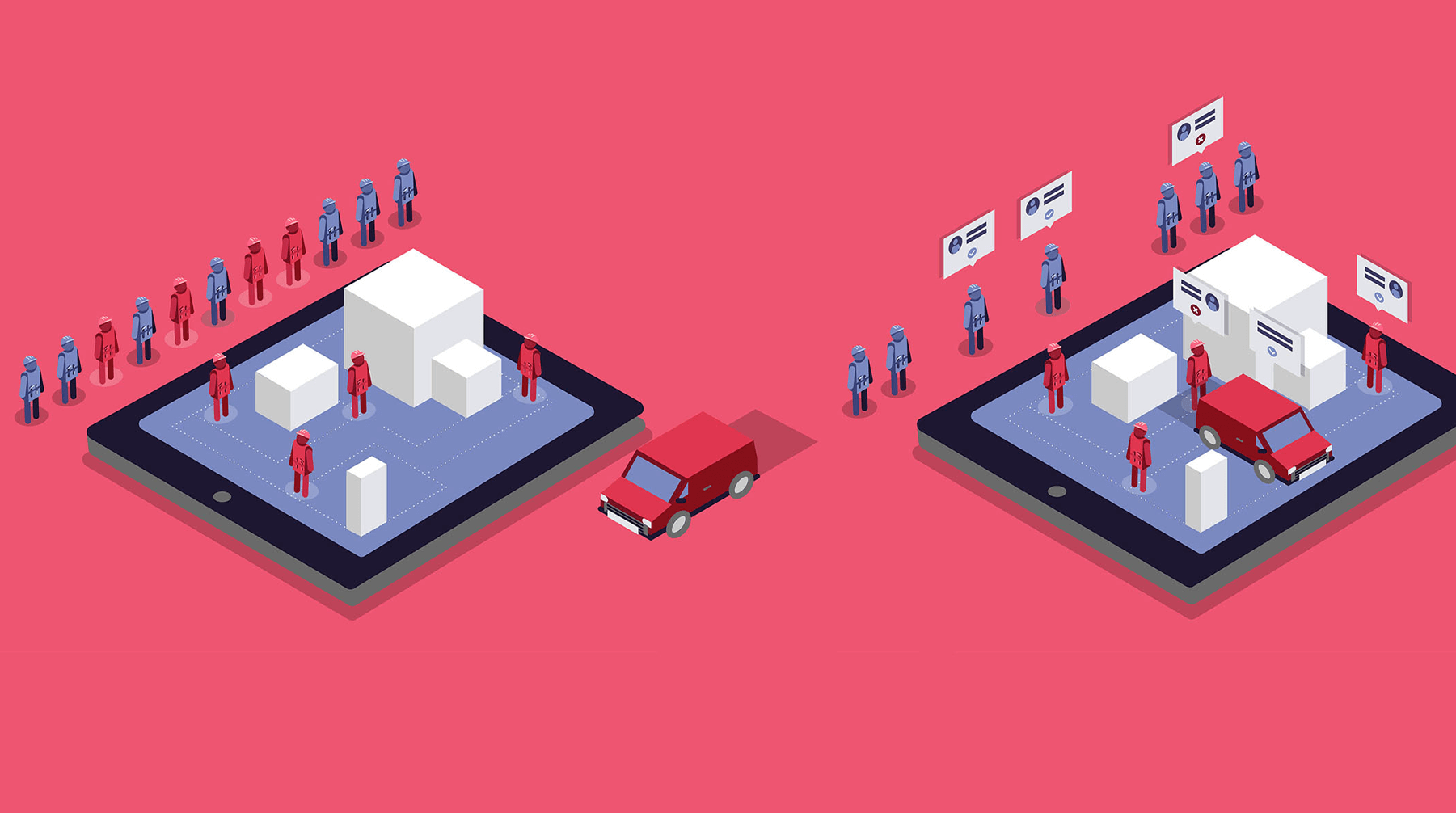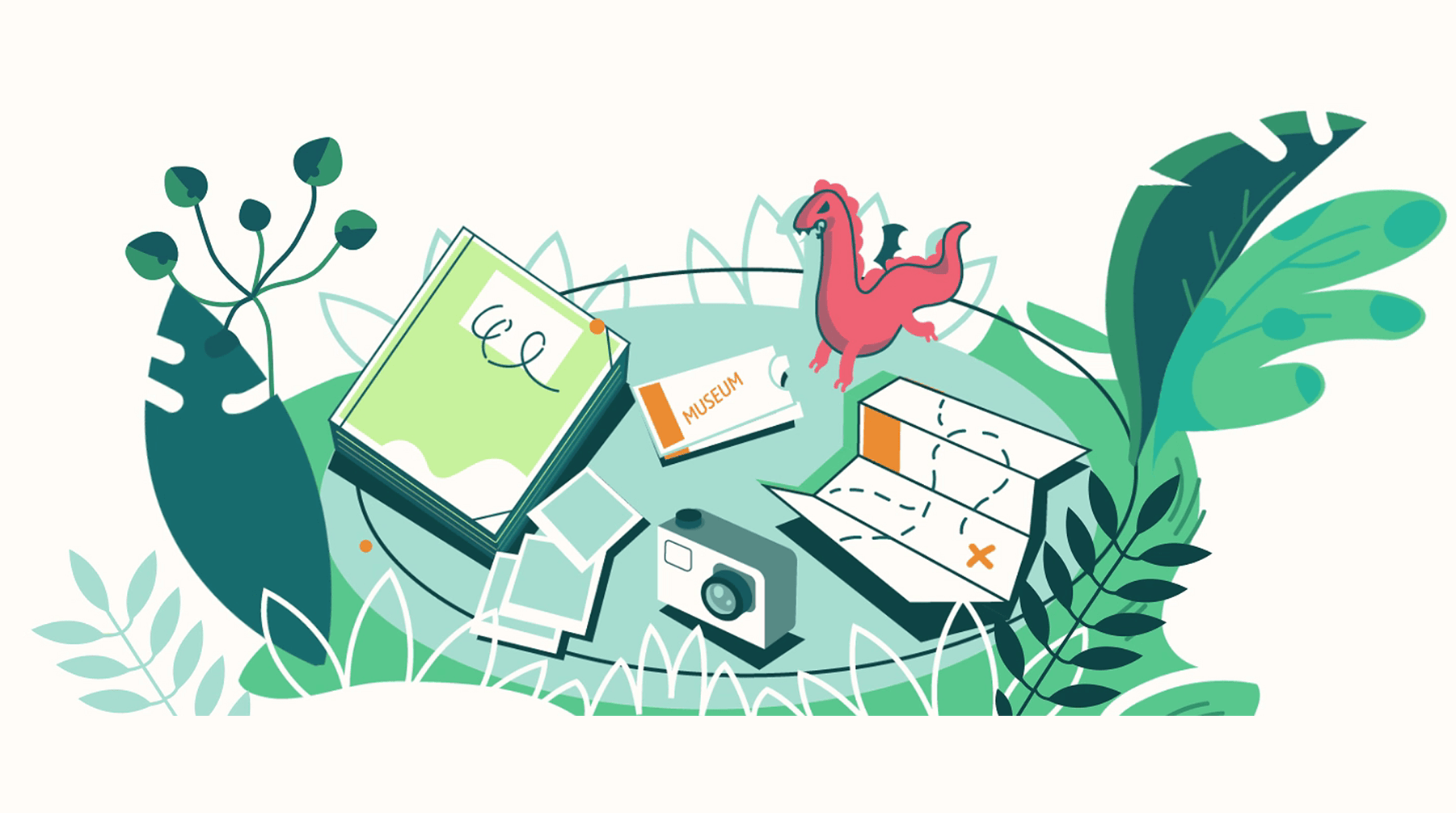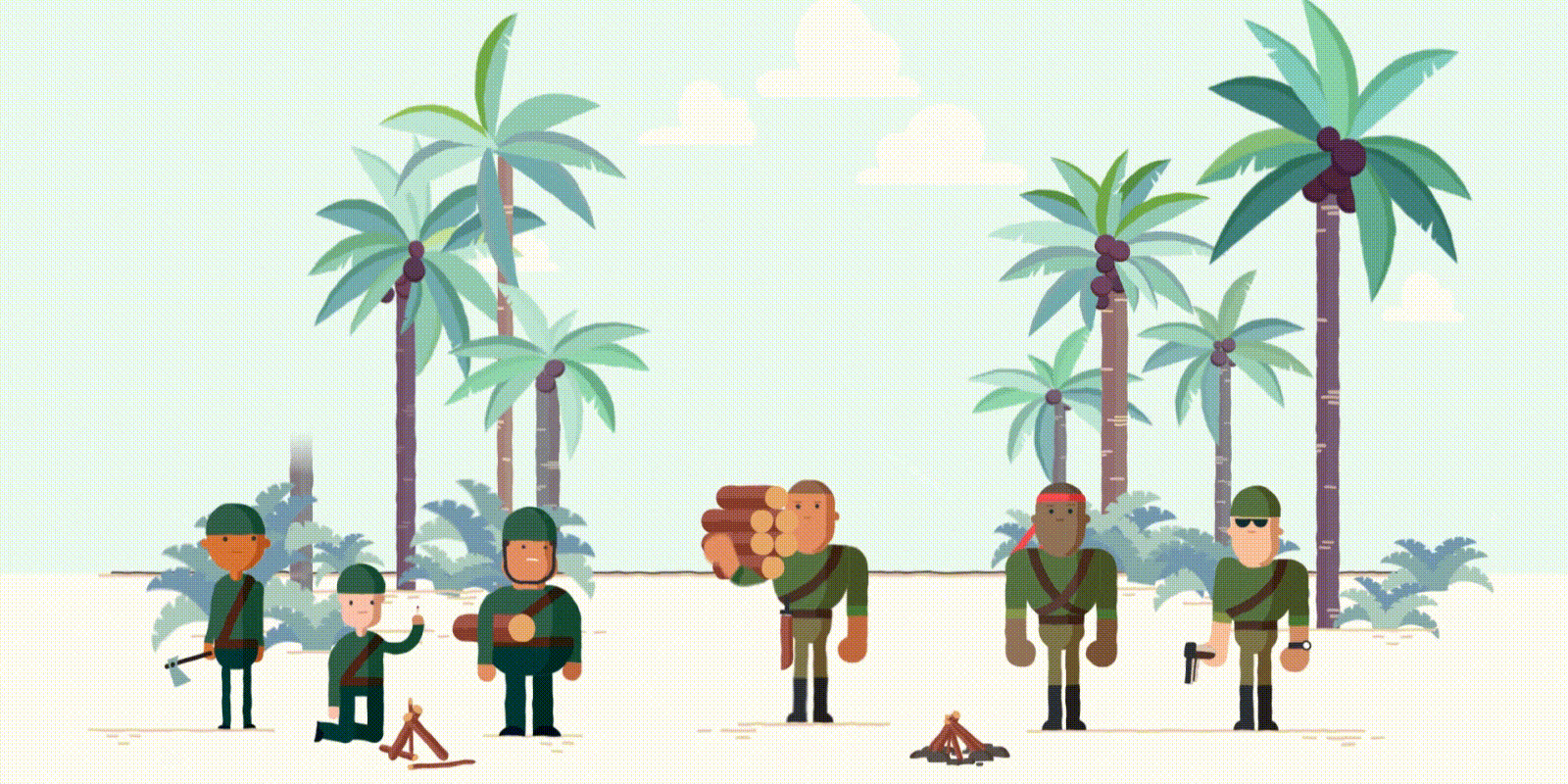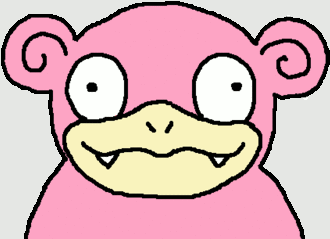How to Create Mobile App Animation: Everything You Need to Know
Marketing tips
Pigeon Studio
8 MINUTES
The design and UI can make or break a mobile app: many apps with excellent features have flopped due to an outdated UI and a bad user experience. Not only do mobile apps need to have usable, bug-free functions, but they also need to present these functions and features in a way that captures and captivates users.
In this effort, arguably nothing is as pivotal as animations. From the logo establishing your brand to the UI animation, how your app feels and flows, how unique it appears, and what kind of experience it presents to its users are all influenced by animations.
But what precisely are mobile app animations? How many types are there? Are they really that vital for an app's success? How can you successfully leverage them in your own app? In this blog post, we'll attempt to answer all these questions and much more at great length. You don't want to miss out!

Types of Mobile App Animations
#1 UI Animations
UI animations are an essential aspect of mobile app design. Ideally, these animations need to be integrated into the user interface to make the user interactions feel smooth, intuitive, and visually appealing.
There are innumerable ways to animate UI elements. Here are some of the more common ones:
- Button Animations: whether it is tapping or holding them, buttons are the most common way users interact with a mobile app. To add weight to these buttons and make them feel interactive, button animations are very frequently used. Most mobile operating systems come with default button press animations, though you can create custom animations that will captivate your users and help make your app's UI elements stand out and pop off.
- Transitions: In most types of apps, the transitions, be they fade-ins, slide-ins, or slide-outs, will be the animations the user most frequently sees. Seamless, well-integrated, and cohesive transitions are essential to making the app feel responsive. Badly designed transition animations can badly damage the user experience.
- Loading Animations: These animations are displayed when the app is loading content or processing data. Though these are far less frequent than button animations and transitions, if your app needs to spend a considerable amount of time on loading screens, adding loading animations is a must. Loading animations are most frequently used in mobile games, though some utility apps also need them.
#2 Splash Screens and Animated Logo
A splash screen is the initial screen that appears when a user launches the mobile app. It serves as the user's first introduction to the app and often includes the app's logo and the company's branding. Splash screens can help make a good first impression, ensure brand recognition, and create a smooth loading experience while the app initializes.
Many apps, thanks to their iconic logos and brilliant animations, have their branding etched into the minds of millions of users. Anywhere, anytime, these users will instantly recognize the app or the company's logo, which is an excellent marketing tool.
Designing captivating splash screens is more art than science, and the animations can vary in complexity, ranging from simple logo animations to more elaborate interactive sequences that showcase the app's features. What's most important is the splash screen represents your app in the best light.
#3 Products and Ads
In mobile apps, animations are frequently used in advertisements and content presentations to capture users' attention and increase engagement. These animations can be integrated into banners, interstitial ads, or full-screen advertisements.
When presenting your own paid products and services in the app, animations can be used to introduce these products/services to your users. Users typically engage with products far more if they're accompanied by a high-quality animation showcasing the product/service and its selling points.
It's essential to strike a balance when using animations for ads or your own products/services to avoid overwhelming or distracting users. Subtle and purposeful animations that complement the overall app design tend to be more effective. Plastering animated ads all over your app is a good way to make a quick buck, but it is a better way to kill all interest users might have in your app.
Why does Mobile App Animation matter?
Now that we went over the most common types of animations used in mobile apps, you might be wondering "Is implementing animations really worth it?" or "Wouldn't the money be better spent on improving the app's core functionality?"
These are valid questions that many app developers have, but as we'll demonstrate in this section, the advantages you'll gain from properly implementing UI animation are critical to your app's long-term success!
#1 Stand Out in a Competitive Mobile Scene
The mobile app market is highly competitive, with millions of apps available for users to choose from. Animation offers a unique opportunity for apps to differentiate themselves and stand out from the crowd. Well-executed and visually appealing animations can leave a lasting impression on users, making them more likely to remember and revisit the app. In a crowded marketplace, having distinctive animations can make the difference between a successful and failed app.
Consistent and well-designed animations can reinforce the app's branding and identity. Whether it's a unique loading animation, a signature transition, or a particular visual style when users press a button, animations can help improve the user experience.
#2 Keep Users Engaged
Engagement is vital for the success of any mobile app. Animated elements can significantly enhance engagement by making the app interface more intuitive and responsive. Smooth and well-timed animations can make the app feel faster and more dynamic, creating a sense of satisfaction when users engage with it.
And once you make sure your users are truly engaged with the app, this brings with it a slew of benefits from more time spent on the app, more purchases, more recommendations, etc. Animations are one of the key components of an excellent user interface.
#3 Improve Profitability
Whether it is e-commerce or in-app purchases, animations can play a significant role in driving sales and generating revenue. Engaging and visually appealing animations can showcase products or services in a more compelling way, making them more enticing to potential customers.
Animations can form a core part of the sales funnel in your app from introducing your products to generating interest for them ultimately leading to sales. Custom animations used to guide users through the buying process, highlight special offers, and provide visual cues have seen immense success in the last few years. And if you're interested in implementing mobile animation, this is definitely an avenue you need to explore.
Promotion Through Animated Ads and Features: A Cornerstone of Success
Implementing animations isn't the only way you can leverage animations to succeed in the app marketplace. No, there's even a more important and powerful way you can use animations, and that's animated ads.
What Are Animated Ads and Promos?
Animated ads are colorful, vibrant, and artistically creative ways of representing your game in the best light possible increasing its visibility engaging potential users, and encouraging them to check your app out.
Animated ads can come in a lot of ways, and how and to what end they're used will determine their success. Here are just a few common examples:
- Animated ads are often used by games to introduce characters, establish worldbuilding, or emphasize elements of the gameplay. These creative depictions of the game often succeed in drawing in a much wider player base that might not be moved by a short 5-second gameplayer trailer.
- Animated ads are used by productivity apps to showcase features and unique selling points(USPs). Features can often be complicated and hard to sell to potential users, and due to how oversaturated the app marketplace is, their value might go unnoticed. A short, snappy, and high-quality animation can make a monumental difference in helping potential users recognize the value of your app.
Here at Pigeon Studio, we not only craft highly stylized and eye-catching animations for businesses and industry leaders, but we also help mobile developers make sure their apps shine through the use of high-quality, unique animated sequences that can be used in ads and promos. It is one of the best ways to make sure your app/game stands out from the tens of thousands of apps/games out there that flood mobile markets each week.
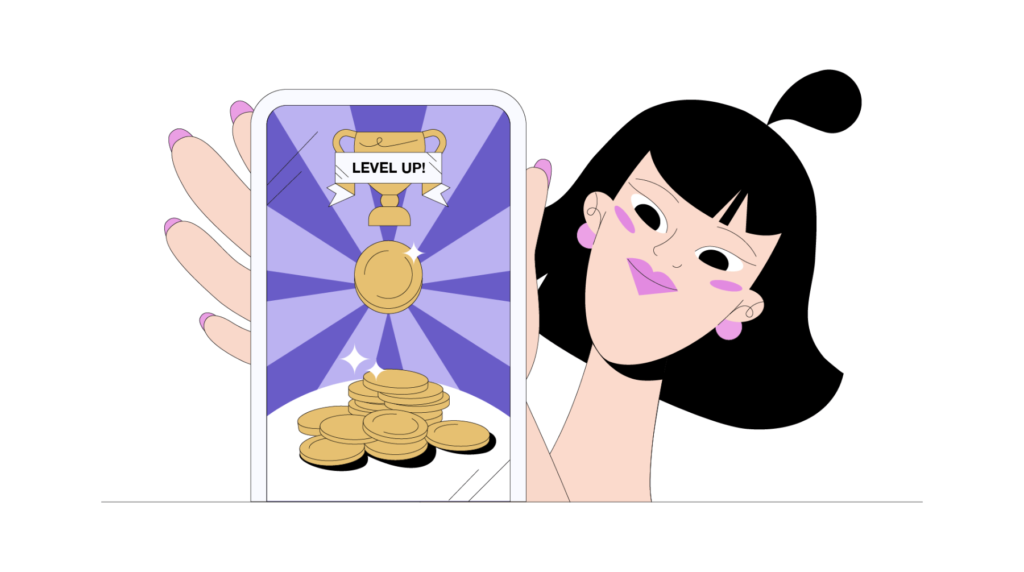
How to Implement Mobile App Animations: Tips and Strategies
By now, you're probably sold on the utility of animations to mobile apps but might be wondering how to exactly go about it. Creating animations, bespoke ones, is far from a simple task. It requires competent designers, technical expertise, and careful planning.
In this section, we'll go over some of the tips and tricks you can use to create animations.
#1 Work with Experts
Starting with the most obvious tip: If your team lacks the technical expertise, if you don't have designers on board, you should collaborate with experienced animators who specialize in creating bespoke animations for mobile apps.
Animation experts can help you create polished and visually appealing animations that align with your app's goals and target audience. They can provide valuable insights into the latest trends, best practices, and technical considerations to ensure smooth and efficient implementation.
Functional animation is far from easy to make, but if you really want your app to succeed, you need to go above and beyond to create stellar UI animation and marketing animations. Here at Pigeon Studio, we help app developers create the animations they need for their mobile apps. Whether it is UX design or animated logos, we can get the job done.
#2 Make Animations a Core Part of the App Design
Don't treat animations as an afterthought or optional feature. Instead, integrate them as a core part of the app project. Start thinking about animations early in the app design process and incorporate them into wireframes and prototypes. This approach ensures that animations are seamlessly integrated into the app's flow and enhance the overall user interface.
One of the key requirements of successful animation integration into an app is cohesiveness. It isn't enough to create animations, it isn't enough to have a great animated logo, you need to create a cohesive experience throughout the entire app that provides an excellent user experience holistically. The quality, the design, and the elements all need to be consistent across the board. This is extremely difficult to achieve with mobile animation if you don't integrate it into the project from the very start.
#3 Responsiveness Is Essential
Mobile devices come with varying processing capabilities and screen sizes. Ensure that your animations are optimized to run smoothly on a range of devices and screen resolutions. Performance is key; if animations lag or cause the app to be unresponsive, users may become frustrated and abandon the app.
Remember the core reason you're adding animations to your app: To make the user experience better, to make the app more responsive, to make the UX design pop off. If the animations you add cause the app to lag, and the UI elements to become unresponsive, it defeats the entire purpose of the animations to begin with.
#4 Integrate User Feedback
Integrating user feedback is a key part of mobile app development, and this is true for animations as well. Not all your animations will look stellar after the first iterations. Some animations might be disliked by a sizable number of your user base. Some animations might make the UI more confusing. Others might make navigation slower and harder.
These are all common parts of the development process. The key here is to ensure you integrate user feedback and improve on your earlier efforts. Some tweaks, shorter animations, and changes to a few frames might completely transform an animation.
Through motion, we translate brands, products, and ideas into captivating and impactful content.
Enter your email address: